From the beginning of the year, I’ve commented on just-about-everything in my daily BIM-blog.
Some posts were received better than others, with feedback both positive and negative.
It did get me a little bit by surprise to get by far the worst hammering on the ‘booby-trapping’ post.
Many people felt offended by me implying that consultants intentionally employ those practices. (paranoia was mentioned);
No one argued about my observations accuracy. Only that the practices described were done that way by design.
So, these dubious practices just happen by accident?
Or have they been designed NOT to booby trap – i.e. instead support speedy navigation and interpretation of documents?
Maybe there are clever navigation gadgets built in those documents that I am yet to discover?
Really good reasons to do silly scales and number-only identification of CAD drawings;
Has Autodesk come up with a DWF barcode viewer that will show me what is within the drawing if a hover my mouse over the string of numbers?*
Do PDF’s no longer keep electronic bookmarks under their bookmark tabs but react on users thinking of them?
I’d love to see little explanations on tender documents outlining the authors’ intention on how those should be navigated through, so I do not second guess them and get into trouble;
Or better still, why don’t they try navigating them themselves before issue?
* the Windows thumbnails do not count – at their size one can’t properly assess the content of the drawing;

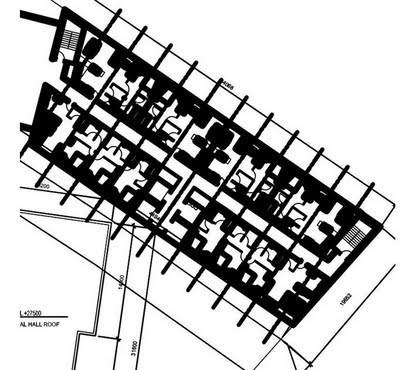
Here is my 2 cents. Most BIM software isn't great at creating 2D documents. It's the price we are paying for having predefined, "smart" objects. When you start trying to build in intelligence into items you start creating a bunch of rules for how the items "works". This in turn restricts the flexibility for the user, but on the other hand it helps reduces errors. The above Revit elevation symbol is example of this. Sure it knows what view it's associated with but in return the you loose the ability to control the location of the text, size of the text...ect for that particular instance.
ReplyDeleteTHANK YOU FOR THE INFORMATION
ReplyDeletePLEASE VISIT US
auto cad drawing in UK